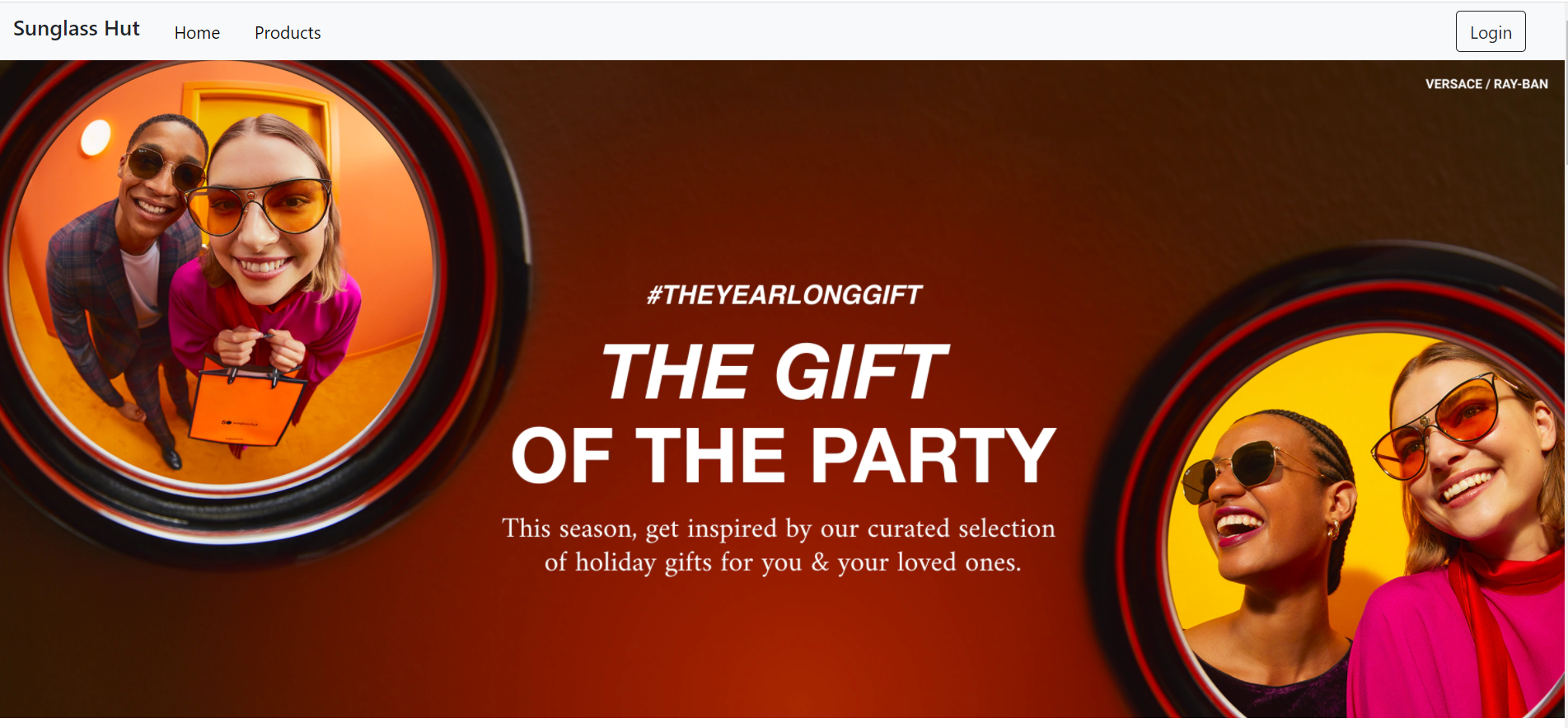
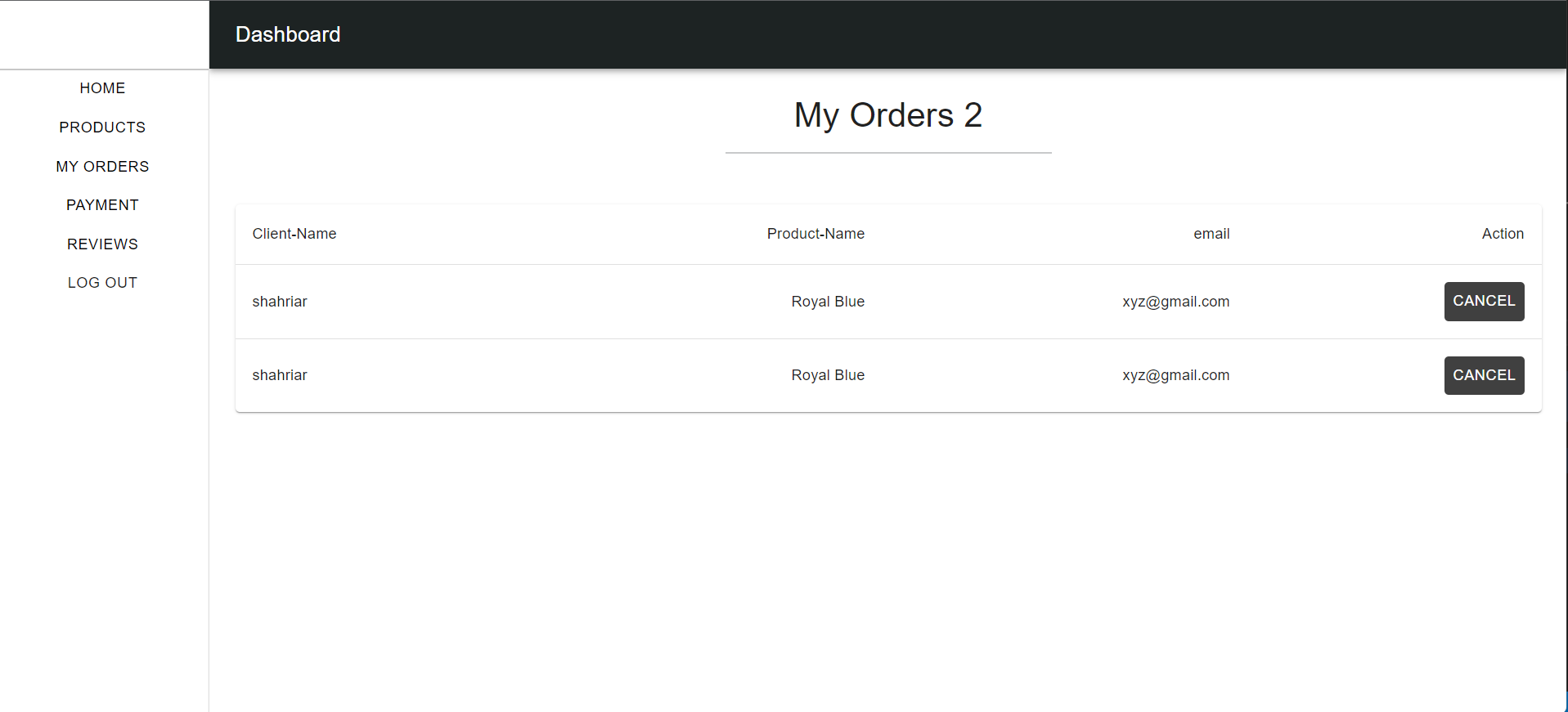
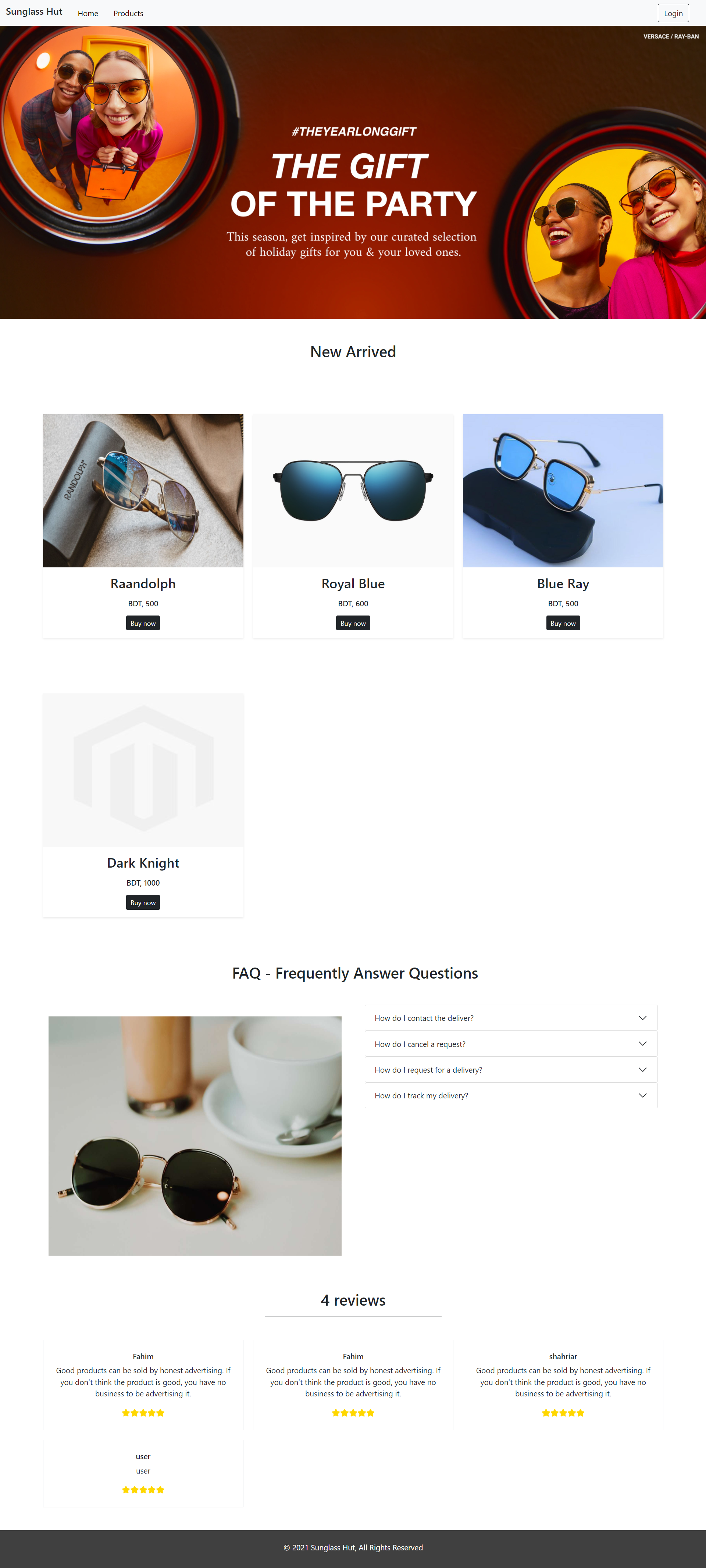
Sunglass Hut
- On the homepage, you will see the menu bar where there is a section of all the products.
- You can also log in as a customer or an admin respectively to keep track of your orders or manage the shop.
- There will be newly arrived products and customer reviews on the homepage. After you log in, you can see an option called Dashboard. This will provide you with a whole new bunch of facilities.If you log in as a customer you will see products, my products, payment, reviews, and log out.
- In products, you can see all the products those are available and by clicking on 'buy now' you can directly place your order. In my orders, you can see the list of products that you have ordered. You may cancel any of them if you want. The payment section is for paying facility which is still under work and in the review part, you can see the review of products. Finally, from the log out option, you canlog out after your work done.
- if you work as an admin here, the dashboard will provide you make admin, manage orders, add products, manage products and lastly the log out option. Make admin will allow you to add anyone else as admin by filling up the required info. From manage orders section, you can see the list orders and can also cancel them if needed. When you will add products in this following section, the new products will be automatically shown in the products section.
- Manage section will allow you to manage the products like, if you want to withdraw any product from your shop then this section will help you. And as same as the customer, you can also log out after finishing your work.
- Admin: admin@admin.com Pass: 123456
Material
UI
React.js
MongoDB
Node.js
Express.js
Firebase
Authentication
Heroku